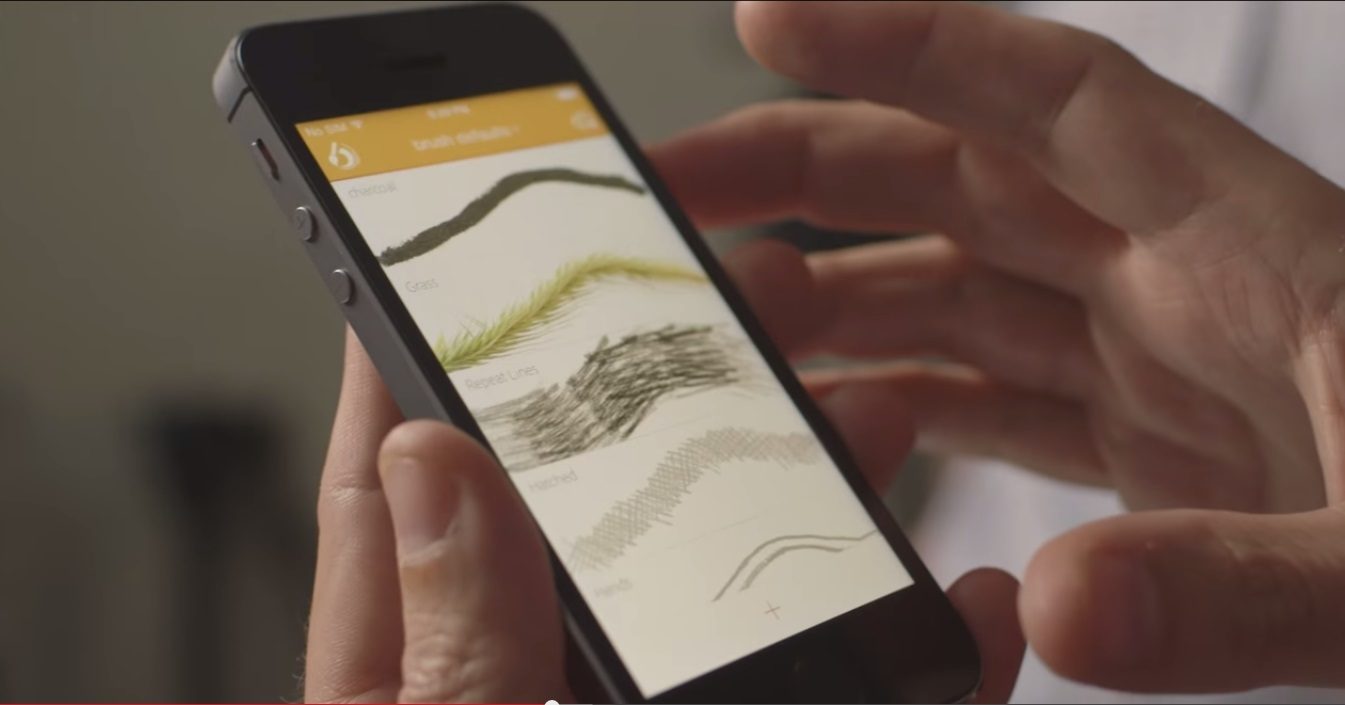Here’s some good news for all you techie artist out there. Adobe has just recently released mobile apps with artistic applications that no one has ever seen before.
The releases of 7 new mobile applications were announced during its annual Adobe Max conference. Each app has something for varied types of artist from photographers to painters.
Among those released are new mobile versions of Illustrator, a Premiere app, and other apps that will help the artist manipulate colors, images, and varied artistic elements that you see around you.
Below is the list of the applications with a short description of what each app can do for you.
1. Shape CC
This is most ground breaking app in my opinion. The Shape CC can create brushes out of any high contrast photos you can take. By converting the photos into vector art, you can easily go from taking photos off one thing and drawing something on your mobile IOS device using the photo you took.
2. Color CC
This one works similarly to Shape CC, but instead of taking pictures of shapes, you can take pictures of certain specific colors. Once Adobe identifies and stores the colors you can now use it for your project. This sure saves you a lot of time from having to go through the gradients of the color profile to pick the right shade.
3. Photoshop Sketch
Sketch is the mobile equivalent of Adobe photoshop for the desktop which allows you to draw directly onto your IPad or IPhone. Like the desktop version, you will have a bunch of brushes at your disposal.
4. Photoshop Mix
Photoshop Mix is a photo editing tool to add effects and enhancements to your photos.
5. Adobe premiere clip
Pretty much like Apples IMoive, Adobe Premiere clip is a mobile video editor. But unlike other mobile vide editors, you can sync this with a desktop app and finish your project there.
6. Illustrator Draw
Draw is a vector drawing program that also provides you great tools like Adobe ink and its ruler perfect for creating images on you mobile device.
7. Illustrator Line
Although similar to draw, the Line concentrates more on creating precise shapes with its distribution options to create even and proportional images.