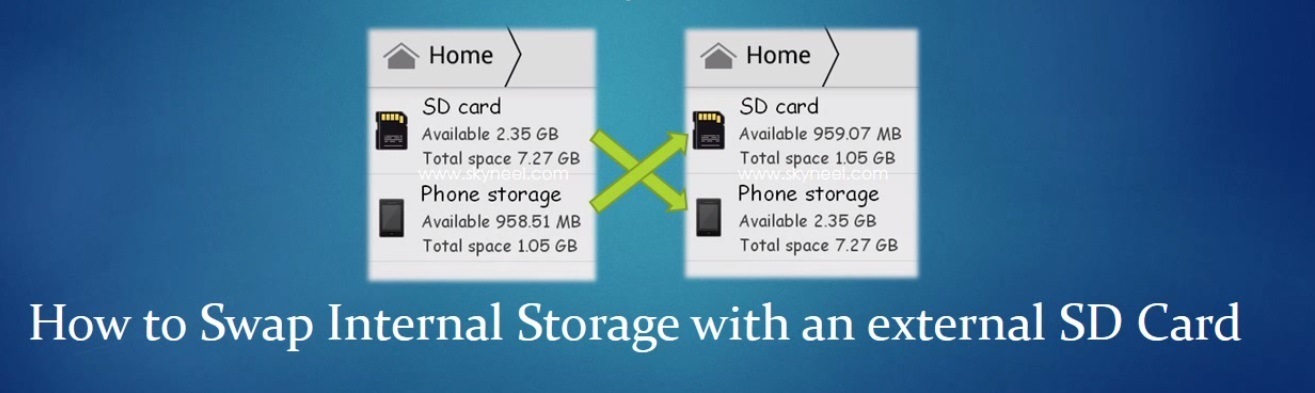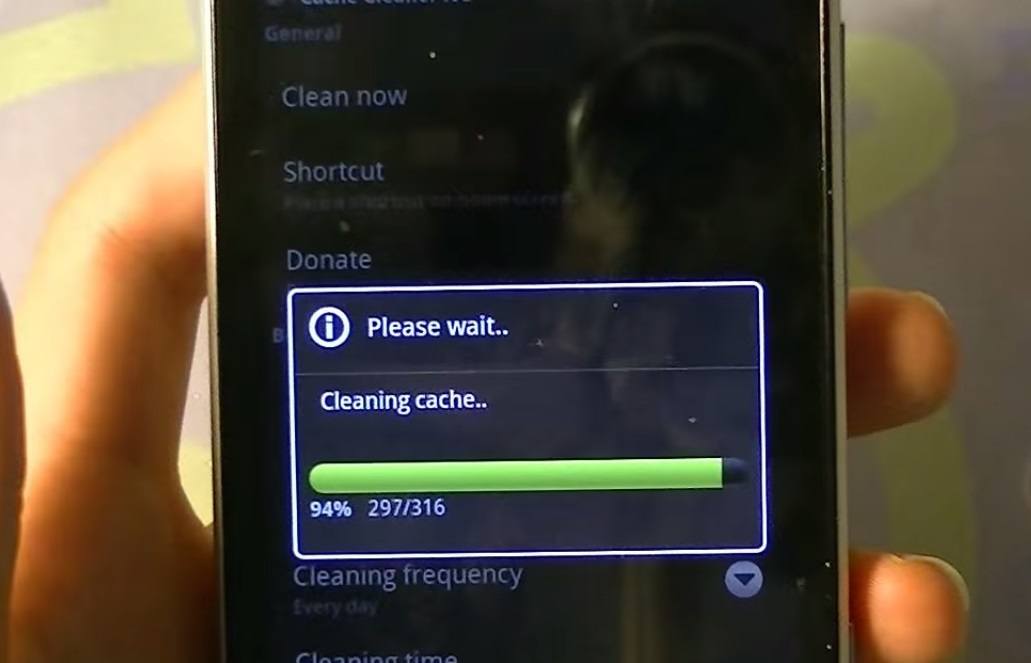The more apps Google play store releases, the more apps we Android users would want to have on our mobile devices. The problem is that apps take storage space and nowadays due to more extensive application and high definition games that storage space would run out in no time.
So to help you with that problem, we’ve got some Android tips and tricks for you to free up internal storage on your android device.
1. Change your default save folder to external SD card for photos and videos
Before anything, you got to do this. You would be surprised how fast your internal storage runs out of space especially if you are trigger happy on the camera or save a lot of media files on your smart phone. To set your default save to external SD card go to your default camera app and go into its options that looks like three square dots in a line. Go to settings and tap on the Data storage tab. You will be given two options between internal storage and SD card.
2. Transfer files and applications to external SD
To transfer files to SD card all you need to do is go to the settings menu and go to storage. Swipe to the very bottom of the options and you will find a tab that says Transfer data to SD. Tap on that and it would indicate how much multimedia files you have in your internal storage device. Tap on transfer and see space suddenly free up on your internal storage.
To transfer apps to external SD, you would need an App Manager. A note of caution before you start transferring, some applications can’t be moved or if it can may lose functionality with its widgets or start crashing. Before you transfer always makes sure to heed the warnings from your android phone.
3. Clean your junk files
When we download or surf the net on our smart phones, junk files and cache files will start piling up in our phone memory. Clean all these up by downloading apps for those specific purposes. One application I recommend is the DU speed booster that scans your phone for this junk files and deletes them for you.
4. Check redundant contacts
Since we use both SD card and internal storage to save contacts there will be times that you might have duplicate numbers and people on you contact list. The more duplicates there are the more space it consumes. Make sure to delete all redundant contacts.
Freeing up all these memory will definitely make your phone faster since it won’t take up much of its RAM. Do let us know if you got secrets of your own in freeing up android space.