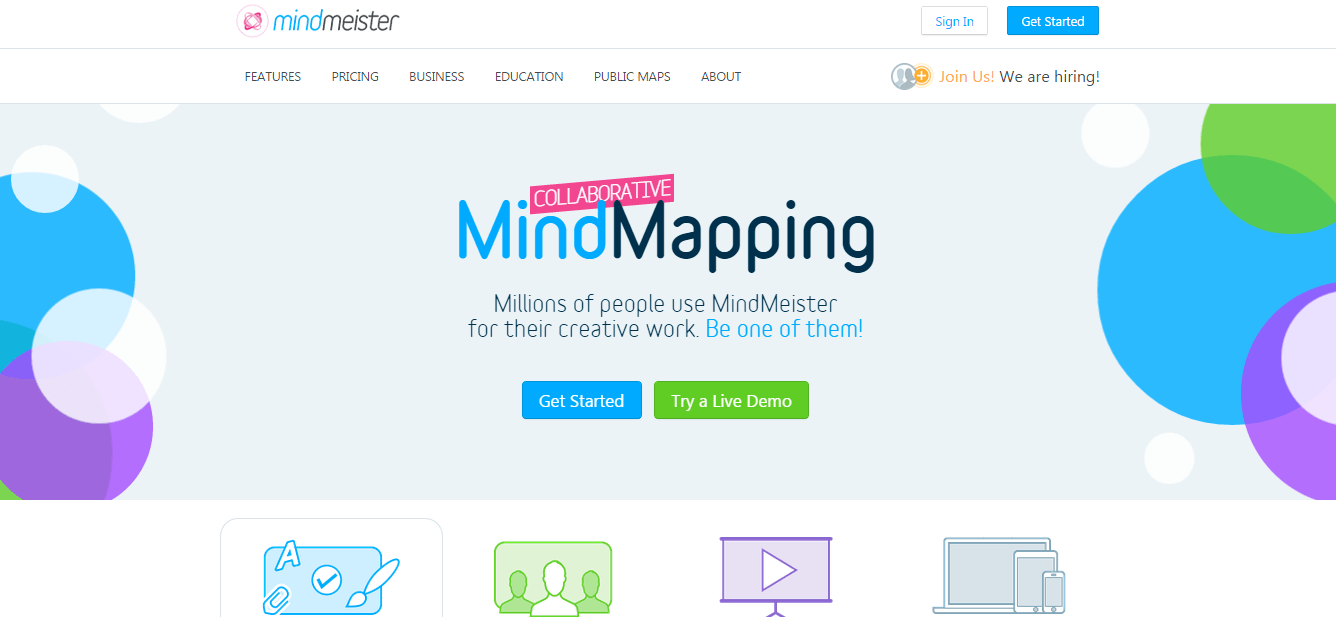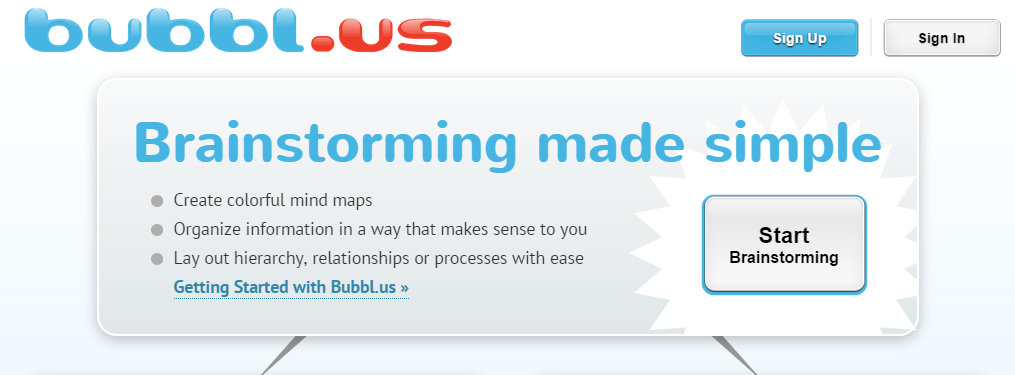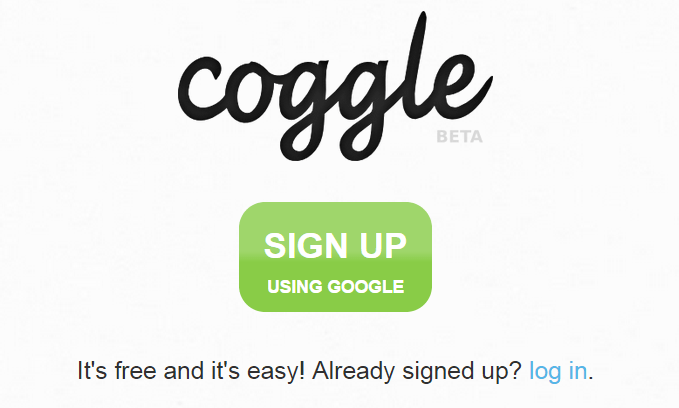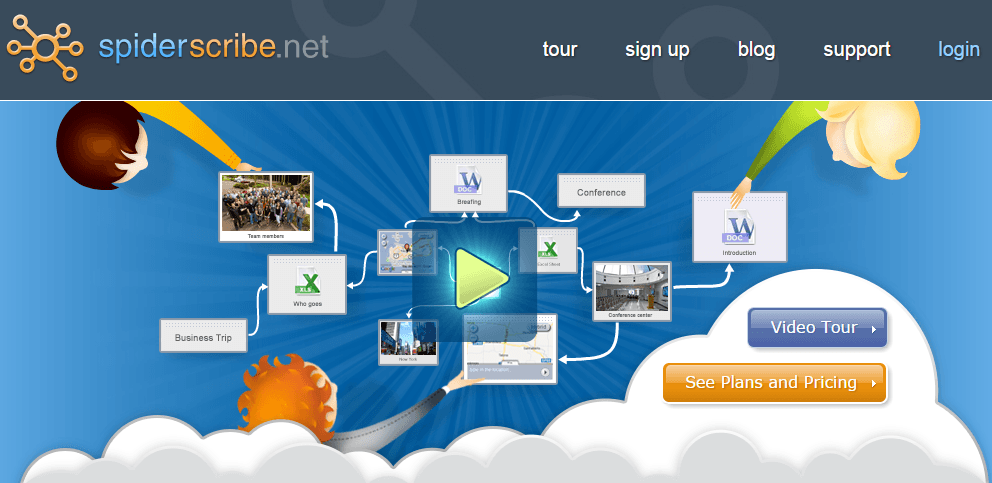No matter what kind of business you’ll run, you’ll always benefit from using mind maps. That’s a fact!
Considering how running a business has different aspects to it that you need to carefully plan and execute, being able to see the entire process can be of great help to you as far as setting goals and prioritizing tasks. Mind maps can help you with just that.
Here are a couple more ways that you can benefit from when using a mind maps.
- It helps you generate more ideas.
- It helps you relate one idea to the other giving you a better perspective of things.
- You can use it to communicate your ideas to your team better.
- Understand ideas and workflow even better.
- Organize your business process.
Now that we know how mind maps can play a crucial role in helping you with your business.
Allow me to share with you the top 5 mind maps that you can use.
1.) Mindmeister
What makes Mindmeister so appealing is how intuitive it is and how the tool is cloud based.
As you can imagine, since it’s cloud based, you don’t have to install any software on your device and upgrades are done automatically.
It has a basic membership where you don’t have to pay anything to create 3 mind maps. Here are the other packages of Mindmeister.
Personal – $36 for 6 months
Pro – $60 for 6 months
Business – $90 for 6 months.
2.) Bubbl.us
Bubbl.us is also web based and has a free version where you can create 3 mind maps.
It allows you to export your mind map via .jpeg which is quite handy for other users. It also allows you to paste texts from other sources which other mind maps don’t really allow.
Here are Bubbl.us’ packages.
Free – Upto 3 mind maps. $0
Monthly – Unlimited mindmaps $6/month
Annual – Unlimited mindmaps $59/year
Team – You’ll have to answer the questionnaires to get the price.
3.) Coggle
It’s amazing how Coggle has the history mode feature. If you’ve made a couple of edits on your mind map and have decided the day after that the changes that the changes that you’ve made looks crappy, then you can simply use the history mode to get back to the previous versions and make a copy from that point.
You can also download your file via a PDF. or a .PNG version.
4.) SpiderScribe
This online mind mapping / brainstorming tool allows you to connect different files, calendars, events, texts, and so much more!
One unique feature that SpiderScribe has is its ability to embed your mind map on your website.
SpiderScribe is also cloud based and has a free version.
Here are SpiderScribe’s different levels of subscription:
Personal – Free. 3 Mind maps max.
Pro – $5 per month. Unlimited mind maps.
Business – $25 per month. Unlimited mind maps.
5.) Mindomo
Mindomo has different themes you can use to better illustrate your ideas. The app has all the basic features that you need to create a comprehensive mind map.
The app also allows you to export the mind map via email, PDF, and even Google drive.
Here are Mindomo’s different packages:
1.) Free – $0. Limited to 3 mind maps.
2.) Premium – $36 per 6 months. Only for 1 user and has unlimited maps.
3.) Professional – $90 per 6 months. Allows 1 user and 5 guests. Unlimited maps.
4.) Team – $162 per 6 months. Allows 5 users and with unlimited maps.
It’s your time to share!
If you’re looking for a way to organize your thoughts and conceptualize your ideas, these mind maps will surely be of help.
If there are other mind maps that you’d like to refer or whom you’ve found effective, please share it in the comments section below. Cheers!