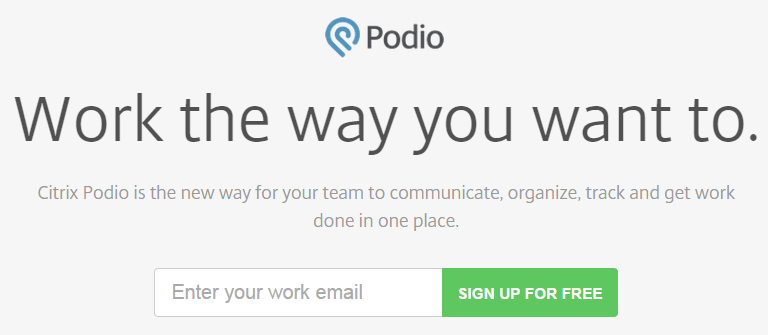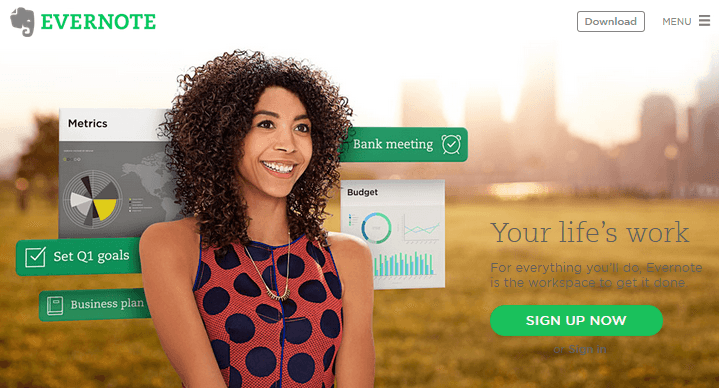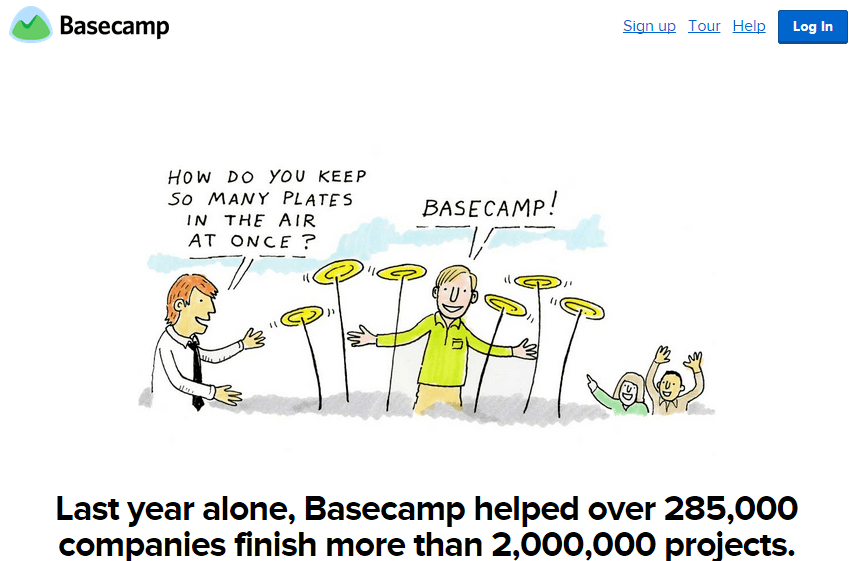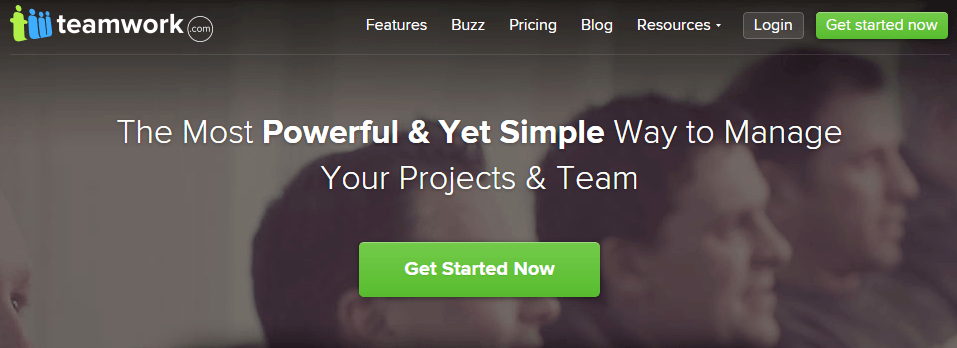Managing a team from a far doesn’t have to be such a hell of job. With the right techniques, systems, and the right tools, you can dramatically improve your team’s performance making the whole collaboration process a bit more seamless.
As you can probably imagine, we won’t be talking about the systems and techniques, instead, we’ll be talking about the tools that you can use.
Here are 5 of the best project management tools that you can use for your project management tasks.
1.) Podio
This isn’t the first time that we’ve written about Podio, that’s how ‘pro’ Podio we are here at Techieio. In fact, that’s the team collaboration tool that we use here.
What we like most about Podio is how flexible and customizable this project management app is. Another distinguishing factor that Podio has over other project management apps is how it has a social media feel to it.
Imagine a social media platform + a project management app, what you’ll get is Podio.
2.) Asana
Whether you’re in it for your personal task management or for handling a team, Asana, is one of the best apps that you can use.
This project management app is feature rich yet it doesn’t have that overwhelming feel to it. You can add tasks, deadlines, and it also has an interactive check boxes that you can tick once the task is complete.
Of course, that’s just the surface of Asana’s capabilities.
3.) Evernote
Evernote doesn’t just allow you to capture ideas and store them effectively, it’s also amazing for project management.
Considering how you can share notes and different file formats with your team, it greatly enhances your way of communicating with them.
One of the best things that the users love about Evernote is how powerful its search engine is. Whether your keywords are in the documents that you’ve attached to the notes, Evernote will still be able to crawl the document and show it as one of your search results.
4.) BaseCamp
The app looks great but it performs even better. What you’ll love most about BaseCamp is how everything seems centralized. All the questions, tasks assigned, and the information disseminated (among many others) can be seen along side the project.
If you’ve been managing projects for quite awhile now, you’ll know that having that sense of centralization of the projects is quite invaluable.
5.) TeamworkPM
TeamworkPM is a web based project management tool that’s ideal for small groups or even large teams.
Since it’s web based, you no longer have to install anything. You can create tasks, task lists, milestones and even group editable documents.
TeamworkPM’s gantt chart gives you a clear idea of each of your task list’s progress.
Anything that you’d like to share?
If you have other project management apps that you’d like to share, please let us know in the comments section below. Cheers!