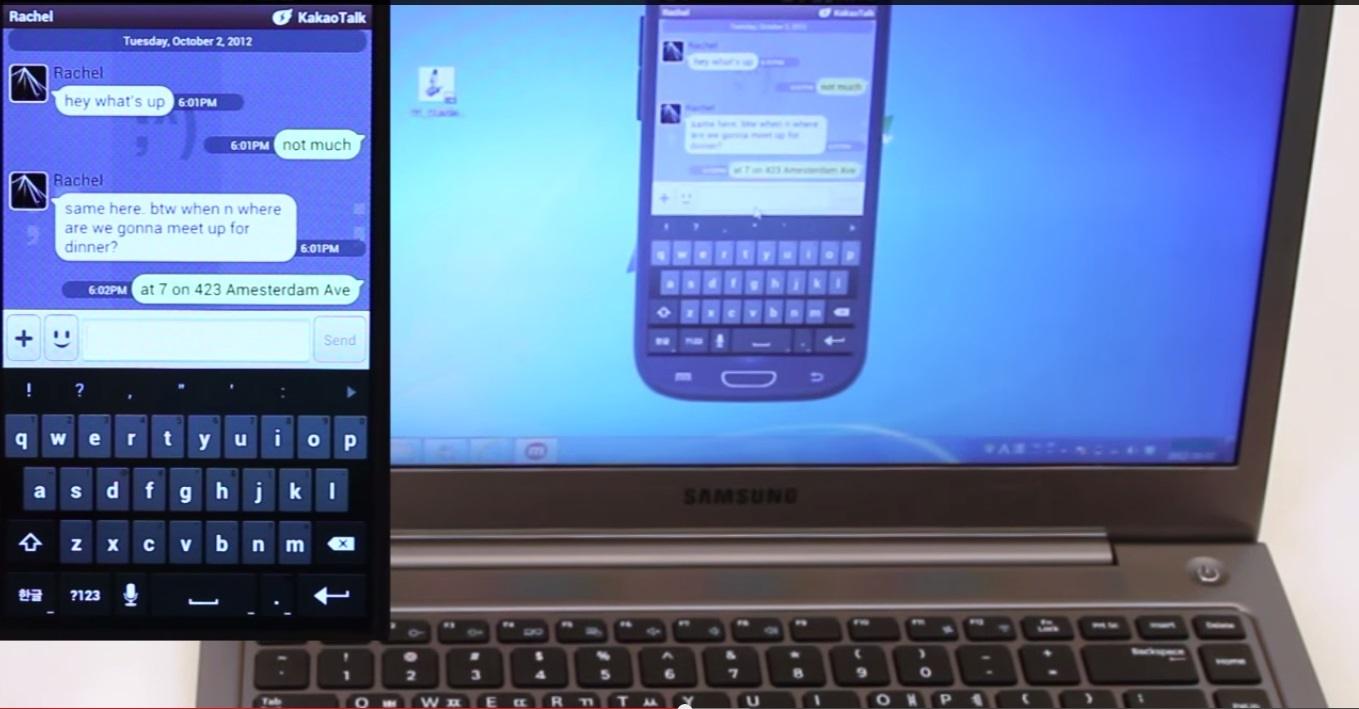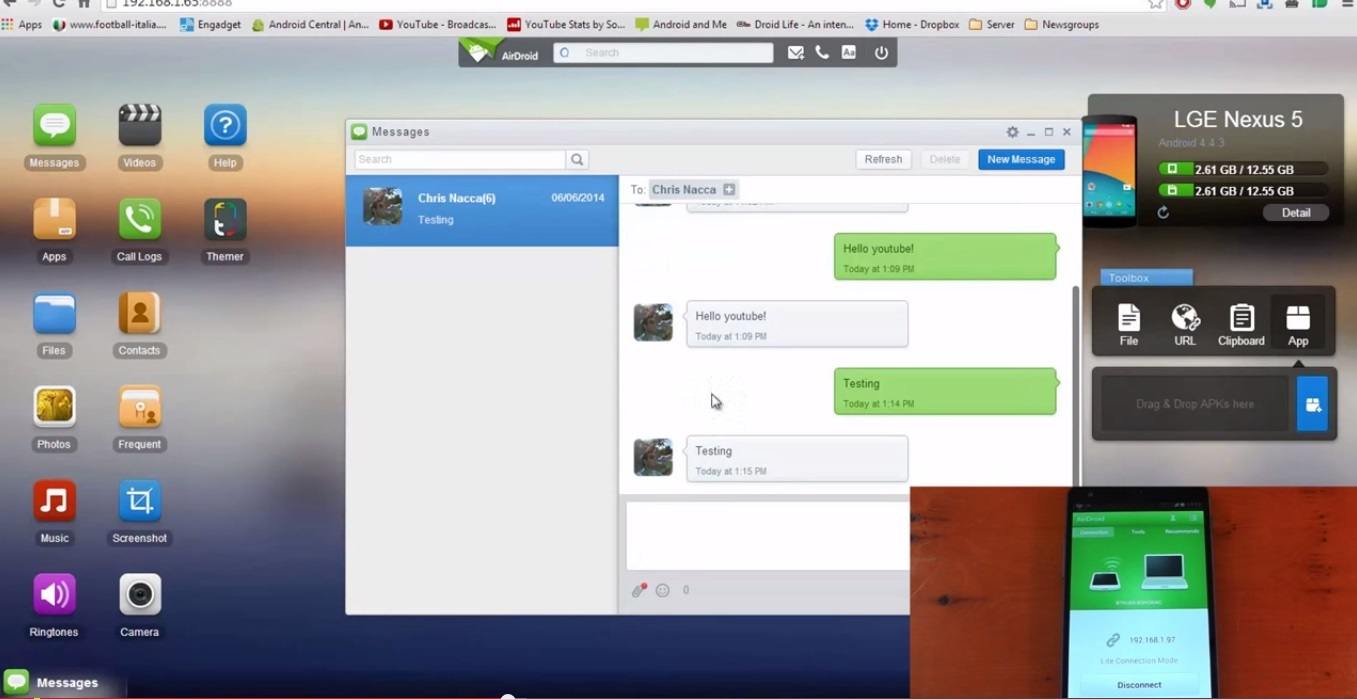Nowadays, almost everybody has more than just one electronic device. At any given time a person would probably have a Smartphone, tablet, or laptop on hand or he could be working on a desktop PC.
Certain complications could arise from having all these devices, and being able to access or properly manage data between them would be tricky.
So how can we better sync up all our gadgets to make for a more streamlined work management?
Well, download some helpful apps that would allow you to work with data from your various devices at the same time.
Having said this, here is a list of the top applications for optimizing connectivity between devices.
1.) Mobizen
Mobizen is packed full of great features for controlling your mobile android device from your PC. With Mobizen you would be able to handle notifications, screen capture and record, transfer files and restore all your data in your android device all from your desktop PC.
2.) Polkast
This application works by creating a secure link between your PC and Android phone which allows them to access each other’s files. Polkast also has a neat feature that allows you to do a search of a specific file in your PC from your android phone.
3.) Airdroid
This is one of the simplest applications to use for transferring files between devices wirelessly. Once you have connected your phone and pc to each other via the app, you can use its web interface to start viewing files, photos and videos, or manipulate files on your android device.
4.) Evernote
Great for bloggers and those who need an on the go app for their word documents, the Evernote app, once installed over your various devices, allows you to open and edit the blogs you were writing on your tablet and continue doing it on your PC at a later time if you wish.
5.) Pushbullet
Ever get too lazy to check on your phone notification when you’re working on your desktop computer and your phone is out of hands reach? Pushbullets show you all your notifications from your phone right on the PC in real time.
Do you like the apps we talked about today? If so, share your feedback on the comments below.