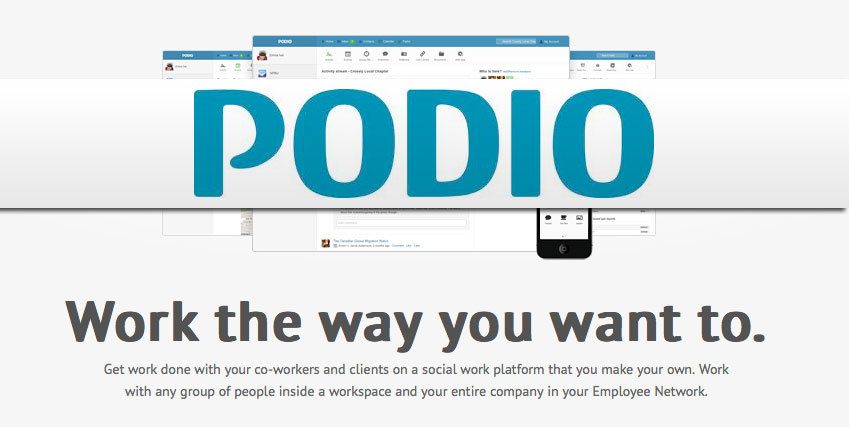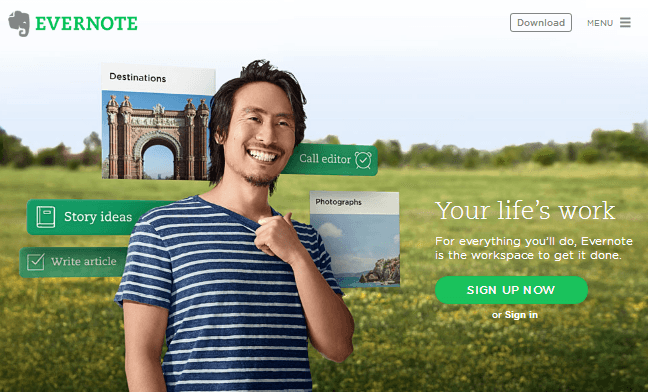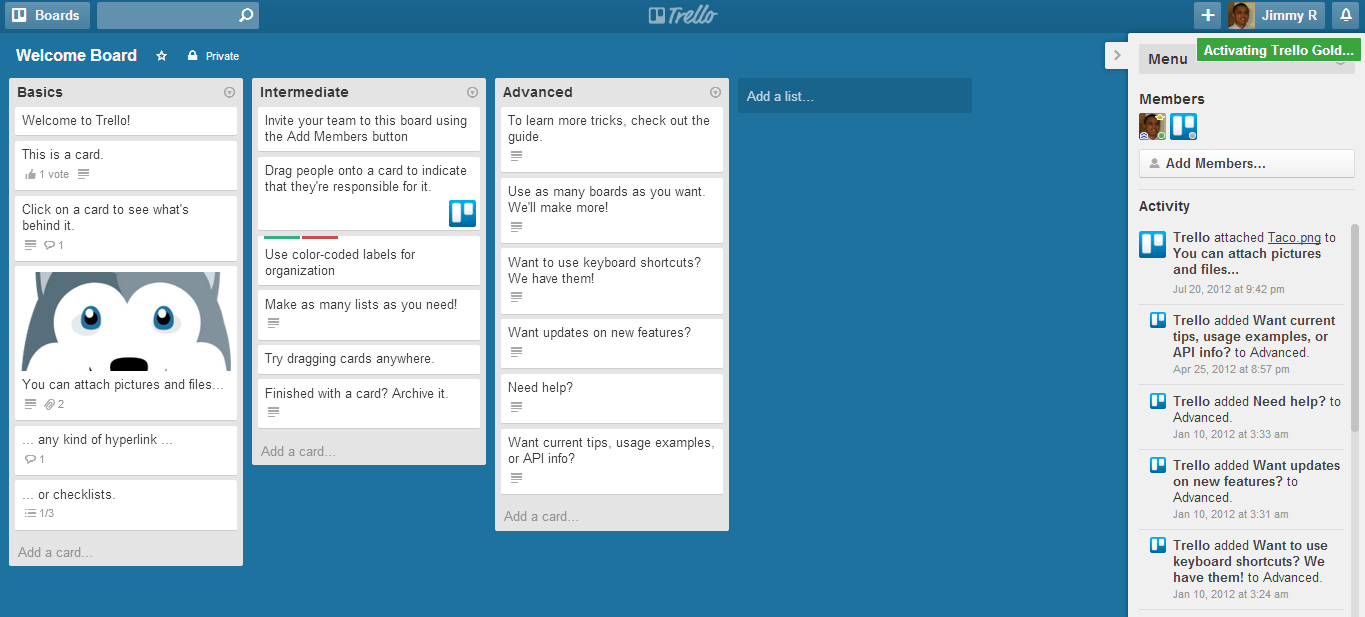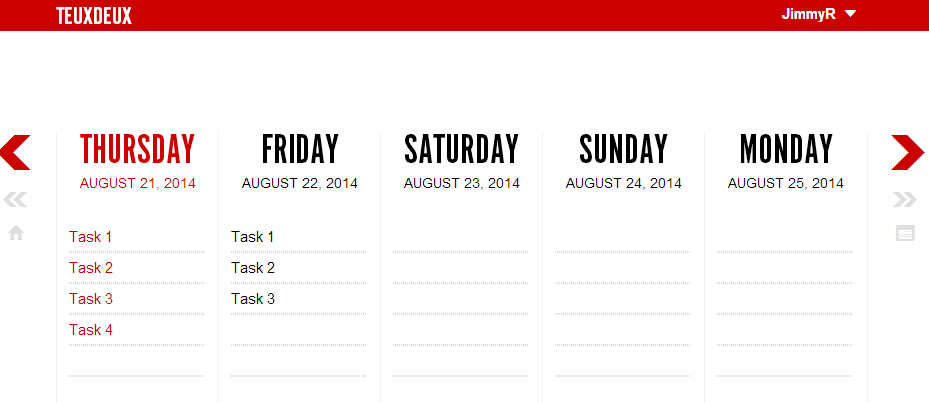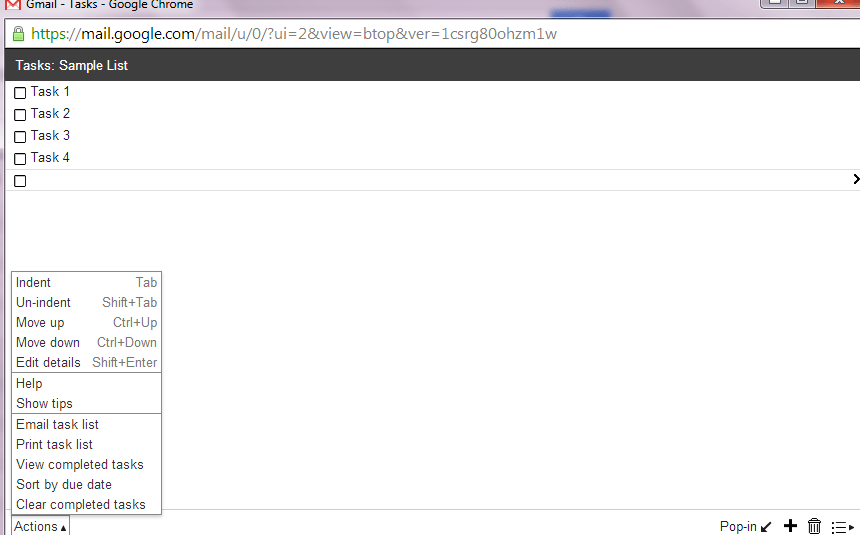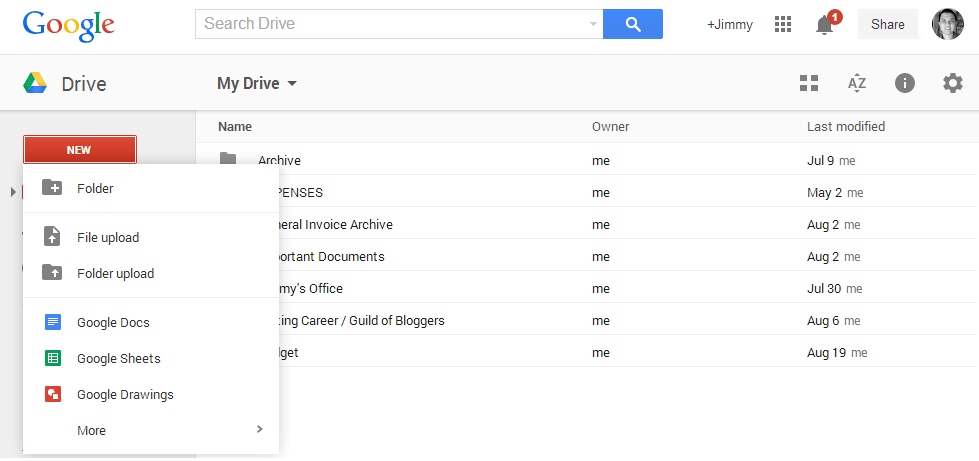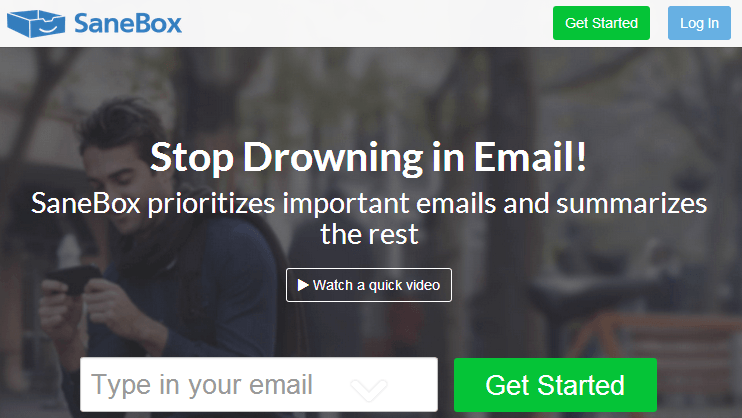The more productive your team is, the better returns you’ll get. May it be financially, increasing your team’s sense of accomplishment, or even building your team’s self esteem.
It’s exactly because of this that business owners are looking for tools and techniques to increase their team’s productivity.
If you’re looking for exactly just that, then you’re in luck. I’ll share with you 7 tools that’s proven and tested to help grow your team’s productivity!
1.) Evernote
Now you can bring your office everywhere for as long as you have the internet.
Evernote is a cloud based tool where you can store and share your files. Through Evernote, you can also create notebooks and stacks that you can share with your team helping you with improving your collaboration.
2.) Trello
Trello is very intuitive and simple to use.
You can create lists and cards for the projects that you want worked on. You can then add a person or a group of people in the card whom you to handle the project.
Once they’re added, they can then start working on the projects and start adding, comments, labels, even attach files on the cards.
3.) Pomodairo
Have you ever heard of the pomodoro technique and how it can help you accomplish more?
Pomodairo is made specifically for that. It helps you set a timer (25 mins) and track the number of pomodoros it took you to complete a task.
Not only does this help you boost your productivity, it also helps you prevent getting burned out while doing so.
4.) Teuxdeux
You can use TeuxDeux to list down your tasks for the whole week (or perhaps on a daily basis).
Once you’ve completed a task, you can then cross it out and proceed to the next. You can also drag and drop each task you’ve created if you feel like rearranging the list of tasks that you’re working on.
If you aren’t done with a certain task, you can drag it to the next day and start working on it.
5.) Google Tasks
What I like most about Google Task is that it’s already integrated in your Gmail account.
You can list tasks on Google Task and add descriptions on your tasks. More than just the description, you can also add due dates on your tasks.
6.) Google Drive
Google Drive is pretty much like Evernote in the sense that you can bring your office with you wherever you go for as long as you have the internet. However… Google Drive is way better!
You can create different kinds of files like documents, spreadsheets, slides or even mindmaps (if you integrate other apps) among many others.
The best parts is, it’s for free and you can share these files to your team by simply sharing with them the URL of the file.
7.) SaneBox
SaneBox is an email management tool.
It can help you sort and defer your emails (among many others). Most users like how it can help you with reminders.
For example, if you emailed your client about a project and you want a reminder in 3 days to let you know if the client replied about it, you can email email your client then CC 3days@sanebox.com.
With this, the message will be added on the top most part of your inbox if your client doesn’t reply to it. That way, you can send another follow-up.
Here’s what I need you to do:
Now that I’m done sharing some of my productivity apps, I urge you to do the same.
You can list down 3 – 5 on the comments section below. However, don’t let the numbers limit you, share as much as you can if you’d like.
Thank you in advance for sharing. Cheers!
Photo attribution:
Featured image – Image courtesy of phanlop88 at FreeDigitalPhotos.net