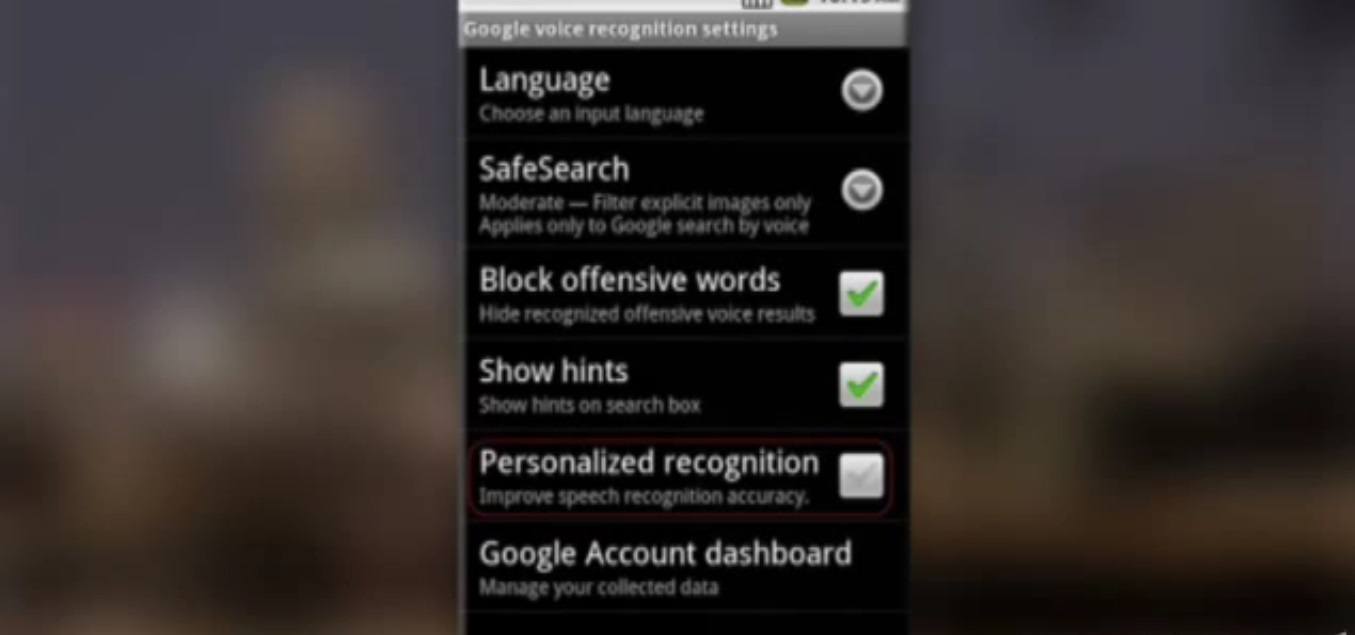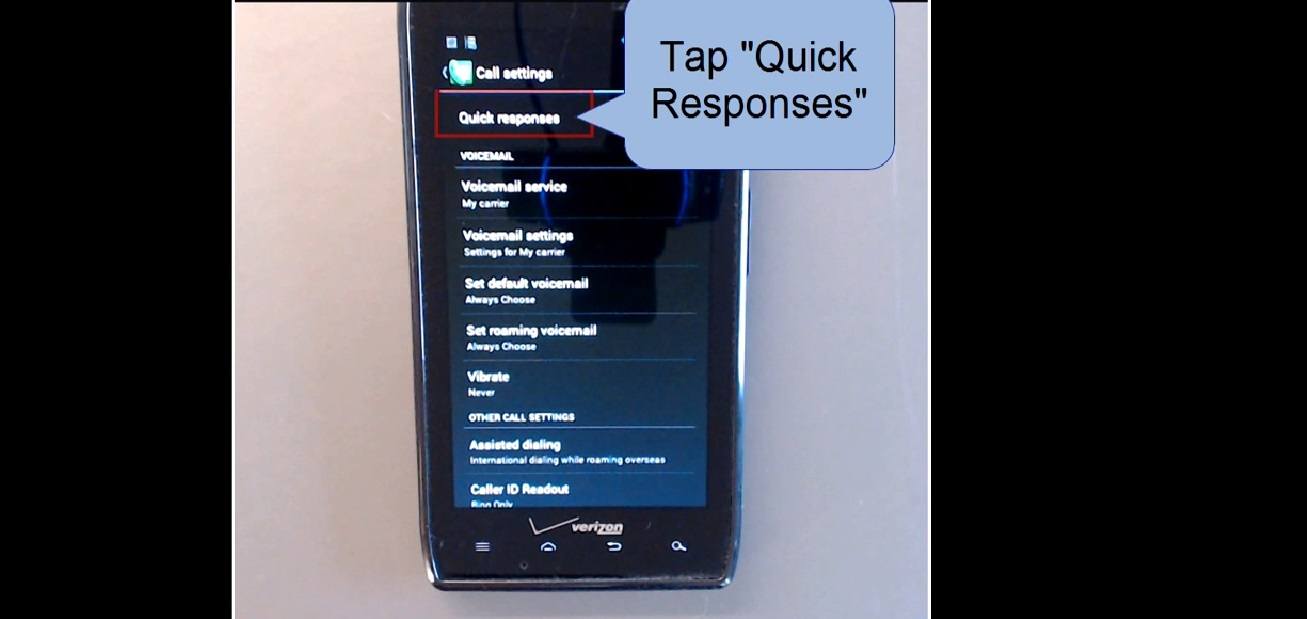Another day and we got another batch of Android tips and tricks for you guys out there. We just compiled a bunch of nifty things you can do with your android phone to get the most out of it. Here is a bunch more tips and tricks that will get you to know your phone better and make you appreciate android even more.
1. Improving speech to text recognition
Situation: Now it may be minute, but everyone have a tendency of saying words differently. How you pronounce the word tomato might be different from how I pronounce it. And if you use a voice recognition software on your android you will encounter times where your voice recognition engine just couldn’t get the word your trying to say.
Tip: To help your android phone get accustomed to your speech patterns, Google has a feature in settings that would improve speech recognition. Go to Language and input then to Text to speech output then turn on personalized recognition. After activating this feature the recognition engine will slowly adjust to your voice and speech patterns and would give accurate outputs over time.
2. Dropping a call politely
Situation: You’re either in a meeting or driving on a high speed lane with heavy traffic. Then your mom starts calling you. You can’t answer the phone because you got other things to pay attention to so you let it ring until the call cancels. But she keeps calling over and over again because that how moms are. How can you message her about your situation and that you won’t be able to take the call?
Tip: Android has given a solution for situation like this by adding an option to drop the call with a message when your phone starts ringing. You now have an ignore with text option and you may add a personalized message on the list of replies that android would present you.
3. Show owner information on screen
Situation: One of these days you are bound to lose your phone, which is Murphy’s Law. And on that day we hope that you have a lock screen and have encrypted your phone like what we taught you. In case the guy who finds your phone is shady you might want to keep all sensitive content from him. But what if the guy who finds it turns out to be nice and wants to return your phone to you?
Tip: Android then has an option to show your owners information right on the lock screen. First go to Settings then Security and under screen security you will see and owner info tab. Tap that and input all necessary information then enable show owner info on screen.
Await for even more Endless Android tips and tricks after this one.