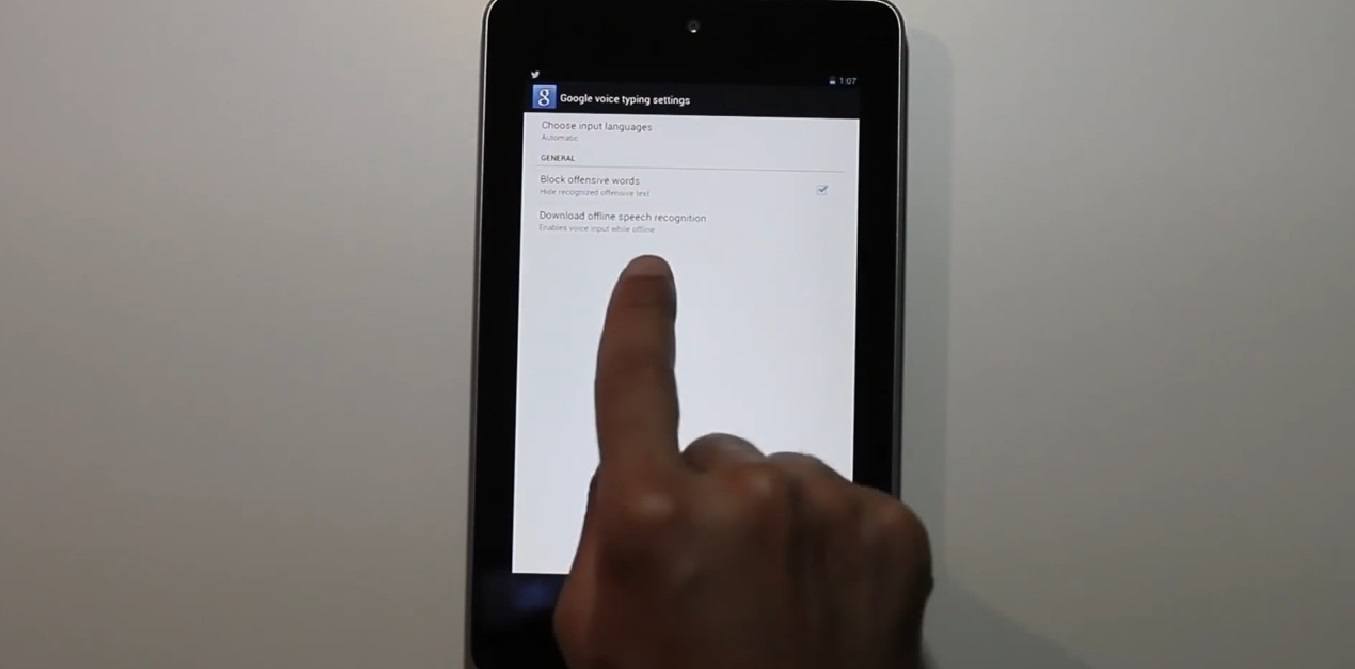Hey there again guys. We got some more android tips and tricks for you today. A lot of these tricks are overlooked functions of our android devices that are supposed to make our lives easier. Check out 3 more nifty tricks you can do on your android phone.
1. Downloading speech to text language
On our last android tips and tricks we taught you how to make speech recognition more efficient and tailor fitted to you speech patterns. You can do this as long as you are online. But what if you aren’t? Well Android has another option that allows you to download an offline version of the speech recognition software.
To do this, once again go over to language and input, in the settings app, and then tap on the download offline speech recognition on the voice search part of the settings. Once you have downloaded the language of your choice, you are now free to use speech recognition even while offline.
2. Load flash content on demand
One of the things that android has that the Iphone doesn’t is also its compatibility to Flash. But flash takes up a lot of energy from your android phone as well as slow down your browser. So at times you don’t need flash you can always change the settings for you to manually allow flash to load.
Go to settings and tap on Advanced, you will find on the enable plug-ins option is set on Always, change that to On demand then restart your browser. The next time you open your browser, you will find arrows indicating the areas where flash used to run automatically. Now if you prefer to run flash just tap on the arrows.
3. Take advantage of NFC
If you are really new to android you should look into using your NFC more. With NFC activated you can do so much by just bumping your android device to any other device capable of NFC there. Automatically sync your music or videos, transfer contacts or pictures. NFC is one of the best tools android has ever came up with.
I hope you enjoyed this today’s android tips and tricks. Get ready from more since we know that Lollipop has just been unveiled.